
Congratulations on being selected as a tutor at Mizzou’s Learning Center! You have been hired because we believe you have the interpersonal skills and academic background to take on this important responsibility. Tutoring not only offers you extra income and instructional experience, it also demonstrates to future employers that you are dedicated to helping fellow students succeed academically. Our goal is that you find this position to be a unique and rewarding experience. Tutoring is challenging for both new and experienced tutors because the academic backgrounds, abilities, and motivations of our students vary considerably. Some will be eager to receive your help; others will be reluctant. Your positive interaction with another student can make a crucial difference in that student’s educational success and in realizing their full potential.
This handbook is designed to help you become better acquainted with our program and to make your time as a tutor as rewarding and productive as possible. It explains the Learning Center’s mission and goals, as well as our tutoring expectations, training requirements, procedures, and paperwork. It is intended to guide you during your time as a tutor and should be kept accessible for the duration of your employment as a tutor. You can refer back to this resource at any time as questions arise. If you ever have any questions, comments, or suggestions, do not hesitate to reach out to Learning Center staff.
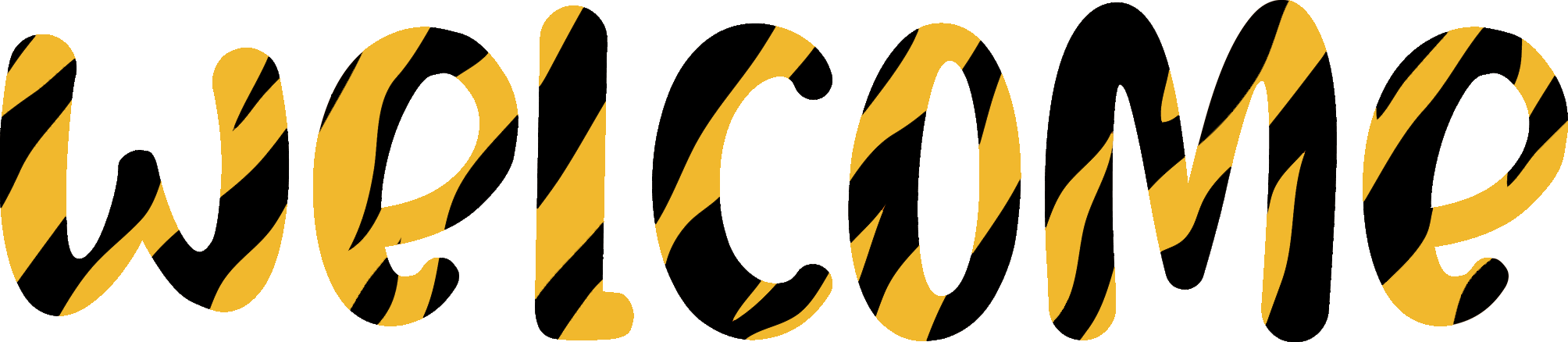

Purpose:
Tutors play a vital role in supporting students’ academic learning. You represent yourself, the Learning Center, and the University. A tutor’s job is to facilitate student learning and to help students solve problems on their own. Tutors do not just provide answers; rather, they are ready to help the student begin to make progress toward discovering a solution. Tutors:
- Conduct small group tutoring sessions in which each student is actively involved in exploring and learning the material.
- Review principles, solve sample problems, and prepare for tests.
- Review course concepts, provide alternate explanations, and offer multiple strategies for reviewing and reinforcing information.
- Encourage critical thinking and ensure that the students’ knowledge is challenged.
- Utilize listening and questioning strategies as the primary tutoring method to diagnose student needs and monitor progress.
- Model effective organization and study strategies
- Encourage students to do most of the talking and writing during sessions.
- Help students to identify resources and to develop problem-solving strategies they can use when studying on their own.
- Realize that all learners make mistakes, but that learning from one’s mistakes is a very effective way to learn.
Responsibilities:
- Participate in self-paced and real-time training, as required.
- Complete all New Employee Registration paperwork prior to the start of the semester (or hire date)
- Develop a schedule of available hours and submit them to the LC, as required.
- Maintain a professional attitude and demeanor.
- Keep all student information confidential.
- Demonstrate reliability and dependability.
- Respect cultural, individual, and role differences, including those based on age, sex, gender identity, sexual orientation, race, ethnicity, culture, national origin, religion, disability, language, and socioeconomic status.
- Respond to all tutoring emails and requests within 24 hours (not including weekends).
- Maintain accurate records of tutoring sessions using myHR.
- Report any problems with schedules and/or tutees to your Coordinator.
Qualifications:
All applications for tutoring positions will be reviewed, as positions open, and selections will be made based on the Tutoring Coordinators’ assessment(s) of the following qualifications:
- A strong academic background in the subject(s) to be tutored (generally, a minimum overall GPA of 3.0, and a grade of A- or better in the courses you wish to tutor)
- Ability to communicate effectively to help students form their own understandings of course materials
- Ability to listen to the needs of students and work cooperatively in setting realistic and productive tutoring session goals
- Dependability and personal accountability
- Letter of Recommendation is optional, but recommended, from someone who can address your qualifications toward becoming a tutor
Time Commitment:
You may tutor as much or as little as you like. Most tutors work 8-15 hours per week (a minimum of 6 hours is required). The Learning Center asks that you only tutor if you are able to do so for the entirety of the semester. Where possible, we hire candidates who are likely to work for at least two years. You may return to tutoring after studying abroad or otherwise taking a break from tutoring for a semester, as long as there is a position open for which you are qualified.
Restrictions on Hours:
The number of hours each tutor may work is determined by Learning Center staff depending on our budget. Student employees are not allowed to work more than 28 hours per week. This includes a combination of all on-campus paid employment, including as a Graduate Assistant, Resident Advisor, researcher, and/or other employment.
Training:
The Learning Center’s tutor training program is certified by the College Reading & Learning Association (CRLA). As such, we provide training for tutors to improve their knowledge, experience, and professional development. Through a combination of tutoring and training, tutors can become certified in three levels of CRLA tutoring expertise. Becoming a CRLA-certified tutor provides recognition and positive reinforcement for tutors’ successful work from an international organization and acknowledges your ability as a tutor to employ a wide range of strategies in various tutoring situations. We encourage tutors to include their certification on resumes and graduate school applications.
- CRLA Level I: 10 hours of training / 25 hours of tutoring
- CRLA Level II: 20 total hours of training / 50 total hours of tutoring
- CRLA Level III: 30 total hours of training / 75 total hours of tutoring
- Undergraduate tutors start out at $12.00 per hour, as of Fall 2023
Tutor Performance Evaluation Process
In an effort to ensure the Learning Center is employing well-trained, empathetic, passionate, communicative, patient tutors, each tutor will undergo a performance evaluation at each level. The performance evaluation process at each level consists of the following:
- Participate in CRLA training workshop in-seat.
- Complete all online tutor training, reflections, and assessments.
- Participation in any required training meetings
- Observations and evaluation conducted by your Coordinator, or their delegate.
In addition to the items above, staff and student feedback, survey results, reliability and dependability, and professional development will also be considered.
Hiring:
The Learning Center recruits qualified tutors at the end of each semester for work the following semester, or before the current semester begins. All tutors are required to be available to work a minimum of six to eight hours per week.
For most of our new tutors, working for the Learning Center may include:
- Attending the CRLA Certification Training: We are a nationally certified Learning Center. As part of this process, all tutors must complete a certain amount of training, tutoring hours, and evaluations. This includes four hours of paid online training and six hours of paid interactive in-seat training.
- Attending paid subject-specific training meetings (1 hour/week). These meetings are usually scheduled for one afternoon/evening each. Each weekly training meeting prepares tutors for the topics and types of questions that they are likely to see from tutees in the coming weeks. These meetings vary by subject area, so keep an eye out for emails from the coordinators regarding additional training.
- Working one or more days/evenings each week in our walk-in Tiger Tutors sessions.
Hiring Process:
- Complete the application (https://learningcenter.missouri.edu/about/become-a-tutor/) for the subject area(s) you wish to tutor.
- Email your completed application to the Learning Center at lc@missouri.edu. We strongly encourage you to include a letter of recommendation (from a professor, former teacher, or a current or former employer). They can email the recommendation or mail it to the Learning Center at 100 Student Success Center, University of Missouri, Columbia, MO 65211.
- A Coordinator will review your application. We generally hire tutors during specific times of year, based on where we currently have need. If we need a tutor with your skill set, a Coordinator will contact you directly for an interview.
- Once hired, you will need to complete all onboarding steps before you can attend training and start tutoring.
- Attend training. As a tutor who is just starting, you will attend Level I CRLA Training. This will give you a broad understanding of CRLA, Learning Center services, policies and procedures, and instruction on tutoring methods.
- Tutoring starts the second week of the fall and spring semesters.

♣ Complete New Employee Registration:
- Human Resources will send you an email with instructions for all requirements that must be completed as a new employee (NER). All new employees must complete New Employee Registration (NER) by your first day of work. You will receive a list with forms of ID you must bring with you to Human Resources, as listed on the instructions, to provide documentation for the Authorization to Work (I-9).
- If you are not currently a student, you will be required to complete a criminal background check. They will send you instructions from the background check provider.
- Complete your new hire forms, per your email, at https://myHR.umsystem.edu:
- My Personal Information
- My Direct Deposit
- My Federal and State Tax Info
- My I-9 Information
- After you complete NER and HR has processed your paperwork, you will be placed on the Learning Center payroll.
♣ Complete required online training:
- Navigate to https://umsystem.percipio.com/. Log in with your SSO. In the upper right corner, you will see your name. Use the pull-down menu and go to “Assignments.” Your assigned learning modules will be listed there. You will click on each training module, individually, to launch and complete. These include:
- Global Cybersecurity Basics (15 minutes)
- University of Missouri System Campus Emergency Alert Training (15 minutes)
- Equity in the Workplace: Eliminating Discrimination and Harassment [Title IX] (40 minutes)
- FERPA for Higher Education (30 minutes)
- For the last two trainings (Title IX and FERPA), you must score at least an 80% (retake if necessary). Screenshot or print your FERPA score and either drop off in the office or email to lc@missouri.edu.
♣ Attend the CRLA Level I Workshop the Saturday after classes begin.
♣ You will be added to the Canvas site: LC Tutor Training. Here, you will find online training modules. You should complete this training (approximately four hours in length) after you complete in-seat training. You only need to complete the Level I modules.
- Level I Modules
- Introduction to Tutoring / Reflection
- Group Tutoring / Reflection
- Referral and Study Skills / Reflection
- Working with Students with Disabilities / Reflection
- Cultural Differences / Evaluation
♣ Attend additional content-specific training, if applicable. Keep an eye out for emails from the Tutoring Coordinators for training details.
- Content-specific training:
- Academic Coaching: Level I required; Level II, if applicable.
- Math: Calculus I, Calculus II, Algebra, Finite.
- Spanish: additional grammar trainings, as needed.
♣ Academic Coaches only:
- Complete MU Connect Security Request Form (please note that you need to have completed and passed the FERPA quiz to do so). See pages 12-15 of the handbook for step-by-step instructions.
- Add your office hours to MU Connect. See pages 12-15 of the handbook for step-by-step instructions.
- Attend Level I training (Part I & Part II).
- If applicable, attend Level II training (Part I & Part II).
♣ Read and sign the Tutor Professional Standards form; email to lc@missouri.edu or turn in to the front desk.
You are ready to tutor!!! Welcome aboard!

Overview:
The Learning Center provides academic support to all undergraduates at the university. In the 2022-2023 academic year, student use of Learning Center services increased by 42.5% from the year before. We’re excited to have you as a crucial part of the Learning Center’s growth!
Mission:
Our goal is to provide instruction that deepens and enriches students’ understanding of the classes in which they enroll. Through peer and professional instruction, we increase students’ satisfaction with their educational and interpersonal experiences at MU. Just as faculty members need colleagues to review their papers or research findings, students need tutors, teachers, and peers to review, analyze, and assist them with papers they write and the academic problems they encounter. Our mission, therefore, is to enhance students’ academic performance, deepen their satisfaction with their academic experiences, and increase the retention and graduation rates of students who participate in our sessions.
Learning Center Services
Tiger Tutors:
Tiger Tutors features drop-in tutoring/help sessions where students can come to ask questions, review material, and discuss problems with teams of knowledgeable peer tutors. For these sessions, the Learning Center targets subject areas and courses with high enrollments and high demands for tutoring. The current list includes nearly fifty courses in Business, Biological and Life Sciences, Mathematics, Physics and Foreign Languages. Tiger Tutors is available to all undergraduates, and students do not need to make an appointment to attend Tiger Tutors.
Exam Reviews:
Many students attend Tiger Tutors to help prepare for exams, but the Learning Center also offers separate exam reviews in select courses. Information on these sessions will be posted on our website, as we are constantly reviewing what we offer.
Academic Coaching:
The purpose of this program is to help students learn how to learn (metacognition) and to improve their overall academic success. Students can schedule one-on-one appointments with a Coach via MU Connect. Our Academic Coaches are trained in a variety of studentship skills, including:
• Note-taking
• Setting goals
• Time management
• Memory techniques
• Building good study habits
• Exam preparation
• Test-taking and test anxiety
• How to use Microsoft 365 Office
• How to use Canvas effectively
• Self-care and wellness
NetTutor:
This service connects MU students with online tutors. Students can get help in nearly any subject on campus almost any day of the week; high-enrollment subjects have live tutors 24/7! This allows students to access help in courses for which we do not have Tiger Tutors sessions! Students may work with a live tutor, submit a question to the Q&A center, or review archives of previous tutoring sessions. Access the login at https://learningcenter.missouri.edu/nettutor/.


Christopher Dobbs, Director
Email: DobbsCS@Missouri.edu
Phone: (573) 882-3032
Office: SSC 100

Trey Brock, Tutoring Coordinator
Email: BrockCD@Missouri.edu
Phone: (573) 884-7919
Office: SSC M125

Caitlin Danborn, Tutoring Coordinator
Email: DanbornC@Missouri.edu
Phone: (573) 882-4826
Office: SSC M124

William Thomas, Tutoring Coordinator
Email: D.Thomas@Missouri.edu
Phone: (573) 882-0928
Office: SSC M104

Terrie Campbell, Office Support Assistant
Email: CampbellT@Missouri.edu
Phone: (573) 882-1365
Office: SSC 100B
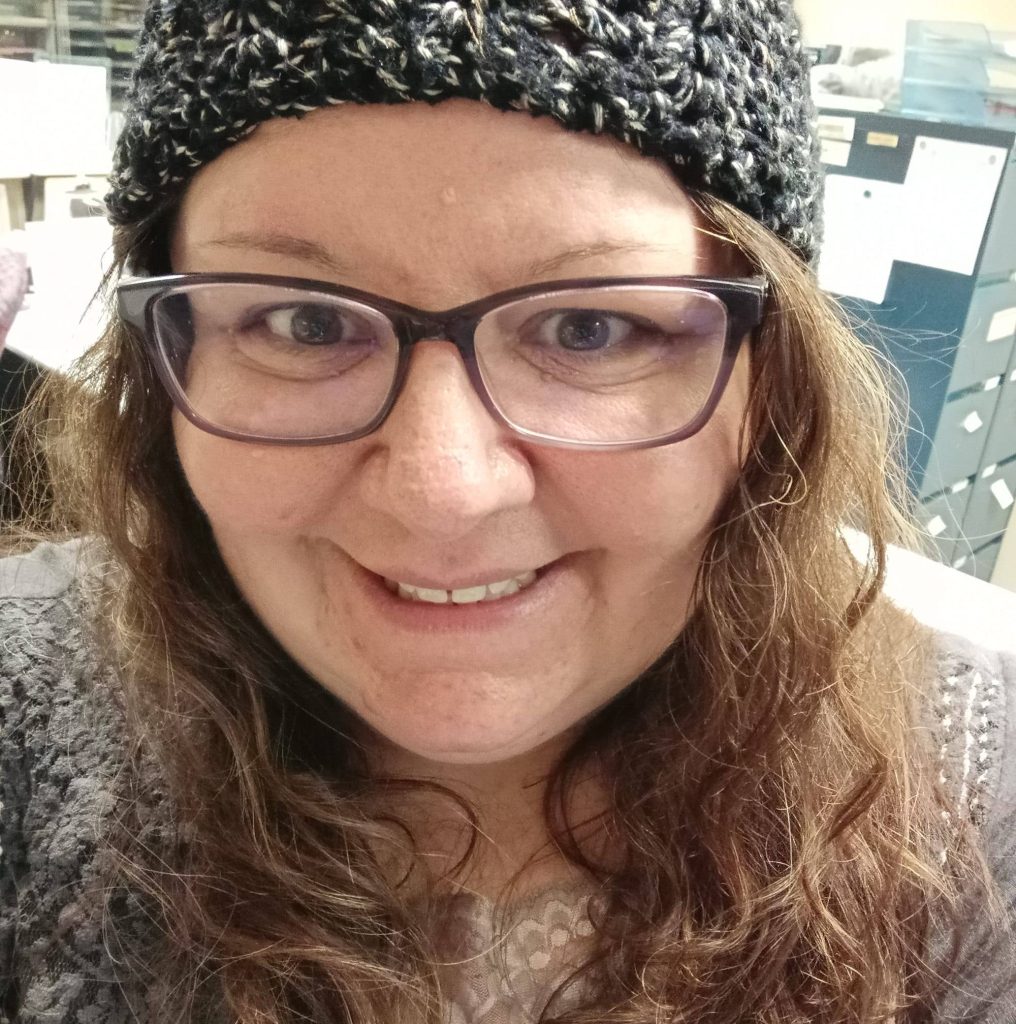
Kim Smith, Office Support Assistant
Email: SwaneyK@Missouri.edu
Phone: (573) 882-2493
Office: Remote
Tutoring Start and End Dates
All services within the Learning Center start the second full week of classes each semester. All tutoring will end during the last scheduled week of classes, meaning there will be no Tiger Tutors during finals week.
Holidays:
There will be no tutoring held during the following holidays/breaks (unless otherwise scheduled):
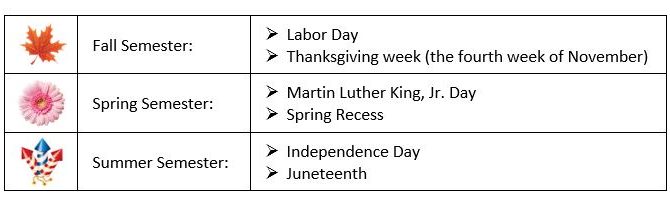
Your Tutor Folder:
Each tutor has a green hanging file folder in the file cabinet outside of the Learning Center. Inside this folder, you will find the following items:
- Table Name Tent
- Name Badge (wear during all sessions so that tutees can easily identify who is a tutor)
- Tutor Professional Standards (sign and return)
Late/Absence Policy:
If you know ahead of time that you will be unable to attend a session for which you are scheduled, let your Supervisor know as soon as possible. You can reach out to other tutors for that subject to see if someone can sub for you during that session. Make sure to let your Coordinator know what you have arranged. If you are suddenly unable to attend your session, contact your Supervisor immediately.
If you are habitually late to sessions or miss sessions often, your Coordinator will speak to you about whether to continue your employment as a tutor. We must be able to provide timely and consistent tutoring to our tutees.
Confidentiality:
Remember that the information you have access to, including academic performance and personal contact information (phone numbers, email addresses, etc.) should be kept confidential and used for academic/tutoring purposes only. It should not be discussed with others or accessible to others
Student Success Center/Tutoring Area Guidelines:
Because there will be times that there are several different tutoring sessions being held within the SSC at the same time, it is important to follow these guidelines:
- Only Learning Center tutors and tutees are to be at the tutoring tables.
- Computers in the SSC are to be used for academic purposes. Do not play games.
- Respect the personal space of those around you and remember to conduct yourself as you would in any other work or classroom environment.
- Tutors may use the vending machine, refrigerator and/or microwave in the break room area. Please keep this area clean and neat. Remember that other staff in the building are also using this equipment. We are not responsible for items taken from the break room area.
- The tutoring environment should be similar to that of the library. We do not have much space, so please be particularly conscious of those around you.
- Please clean up your tutoring area after your session is complete. This includes picking up any trash on/under the table, wiping up spills and cleaning off the whiteboard (if applicable).
- Children are not permitted to attend classes or lab sessions and should never be left unattended or without supervision in any area of the university while tutoring.
Websites:
Two websites you need to know:
- The Learning Center:
Lists all the Learning Center’s services including the hours and locations for Tiger Tutor Sessions. - Your Human Resources Account: https://myHR.umsystem.edu
Where you will enter your time worked every week by Friday 5pm.
Supplies:
When you tutor in person at the Student Success Center, you will notice that all tables have whiteboards on the walls or against the dividers for your use. There are dry erase markers and erasers at each board. Should you need new markers, please see the front desk in Room 100 of the Student Success Center. If your table does not have a whiteboard, but you need one, there are several on top of the file cabinet outside the Learning Center doors. Feel free to use one of these boards, but please return it at the end of your session(s). We also have both Dell and Mac laptops available to checkout. You will be required to leave your student ID card in exchange, as these are for short-term checkouts.
Tiger Tutors:
At the beginning of each semester, the Learning Center emails all students enrolled in courses covered by Tiger Tutors to invite them to the sessions. Some professors also speak to their classes about Tiger Tutors. Tiger Tutor sessions are overseen by a Tutor Supervisor. This Supervisor and other tutors will then answer questions brought in by students. Students can attend as many Tiger Tutor sessions as they want to during a semester. Your Coordinator will provide you more guidance on how to manage sessions. Because Tiger Tutors is open to all students on campus, feel free to promote them!
During times when Tiger Tutors is slow and you have no students, use this time to complete anything you need to for the Learning Center. Enter time into myHR to and complete any training and paperwork or any other tasks your Coordinator might have asked you to do.
Making Changes to Your Availability:
We understand that your schedule sometimes changes! You may pick up a second job, drop a class, pick up an extracurricular activity or have other adjustments.
- If you are no longer able to attend a Tiger Tutors session that you are scheduled for, please contact the appropriate Tutoring Coordinator. For Business/Math, contact Trey Brock (BrockCD@Missouri.edu). For Science, contact William Thomas (D.Thomas@Missouri.edu). For Foreign Languages/Humanities, contact Caitlin Danborn (DanbornC@Missouri.edu).
- Maximum Number of Hours Available: If, during the semester, you decide that you can tutor more hours than you originally stated, or that you are unable to tutor any more hours than you are currently, contact the appropriate Tutoring Coordinator and copy Kim (swaneyk@missouri.edu) and Terrie (campbellt@missouri.edu).
Resignation:
Should a tutor find it necessary to resign from their tutoring position, they should discuss the resignation with their Tutoring Coordinator before leaving the program. Except for emergencies, tutors are expected to give the Learning Center two weeks’ notice to facilitate a smooth transition out of the position. All supplies and program materials must be returned at time of resignation. The tutor will also need to complete all pending timesheets in myHR. If a tutor chooses to leave “without prior notice,” they will not be eligible for rehire in the Mizzou Learning Center, and this information will be documented in their personnel file.

Submitting a Security Request to MU Connect
- Step 1: Take the FERPA quiz and receive a passing score of 80% or higher. If you do not have a FERPA score on file, please let a Coordinator know.
- Step 2: Complete a Confidentiality Form.
- Step 3: Send the completed Confidentiality Form to myZou@missouri.edu.
- This will serve as your request to be added as an Academic Coach to MU Connect.
- Be sure to include the following information in your email to myZou:
- You are an Academic Coach for the Learning Center.
- You need to be added to the service page for Academic Coaches.
- You need Terrie Campbell, Kim Smith, Caitlin Danborn, and Trey Brock added as calendar managers.
Adding your Office Hours in MU Connect
- Step 1: In MU Connect, hit the button the on the top left that says, “Office Hours”
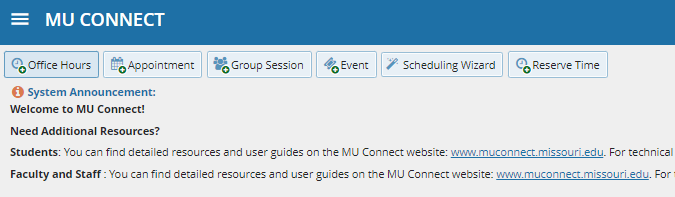
- Step 2: Set your availability:
- Title your office hours “Academic Coaching”
- Set your availability according to your schedule. Students can only schedule with you during your office hours. Enter the times and days of the week you are available to meet with students.
- Learning Center building hours are Monday through Thursday 8am-8pm, and Friday 8am-5pm. If you choose to set your availability outside of those hours, your appointment will need to be via Zoom.
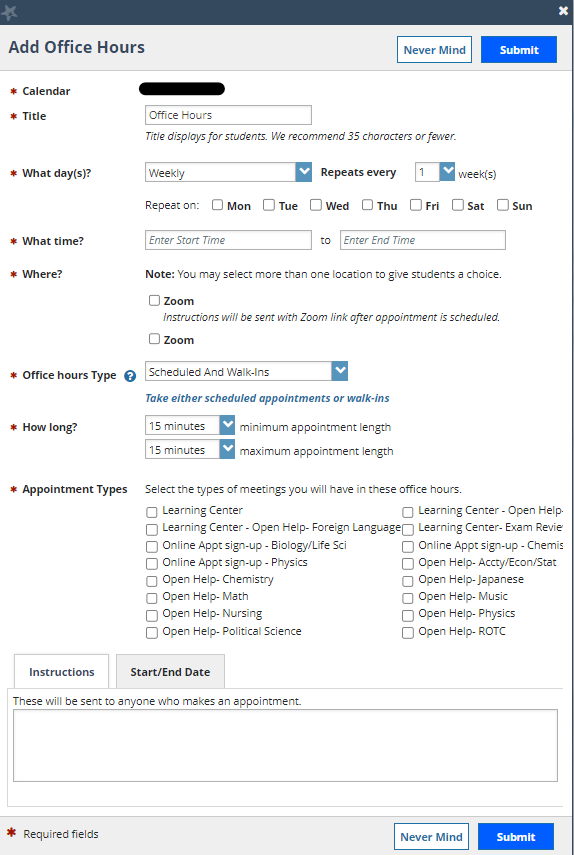
- Step 3: Other details:
- For location, check Main Floor SSC (scheduled in-person appointments will take place in Pod A of the SSC).
- Select Scheduled Only under office hours type.
- Set 15 minutes as the minimum and maximum appointment length (this doesn’t really matter).
- Select “Learning Center Academic Coaching” for the appointment type.
- Add any instructions.
- Click the blue Submit button
- Step 4: Appointment preferences:
- On the main page, next to MU Connect in the upper-left hand corner, click the ☰. Click the V drop-down menu next to your name.
- Click on “Appointment Preferences.”
- Here, you can choose how far in advance students can schedule with you (scheduling deadlines). For example, you can select that students cannot schedule an appointment for the next day past a certain time on the previous day.
- On the main page, next to MU Connect in the upper-left hand corner, click the ☰. Click the V drop-down menu next to your name.
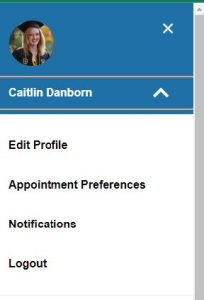
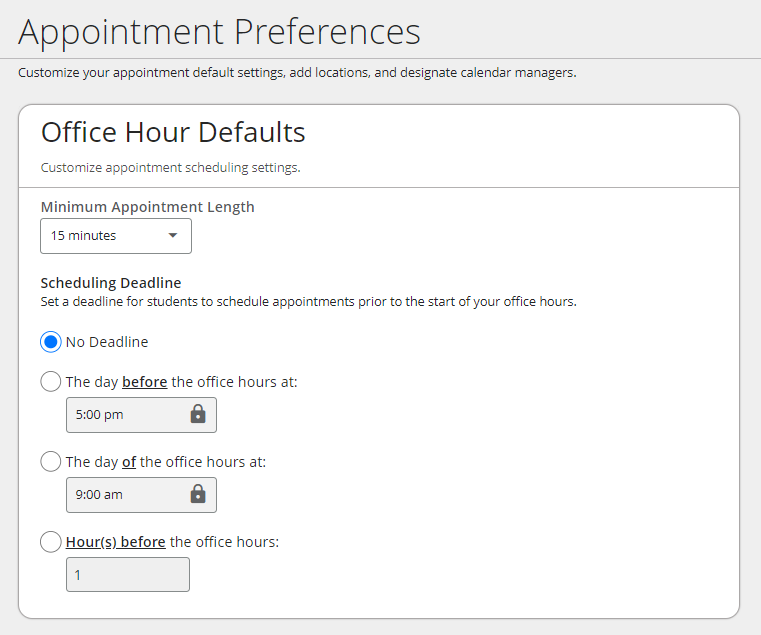
- Step 5: Updating your profile:
- Click the drop-down menu next to your name.
- Click on “Edit Profile.”
- Please upload a photo of yourself! This helps students recognize you when they attend appointments.
- Under your title, add Academic Coach.
- In the bio section, please add your major and anything else you’d like students to know.
- You do not need to add anything to the General Overview section.
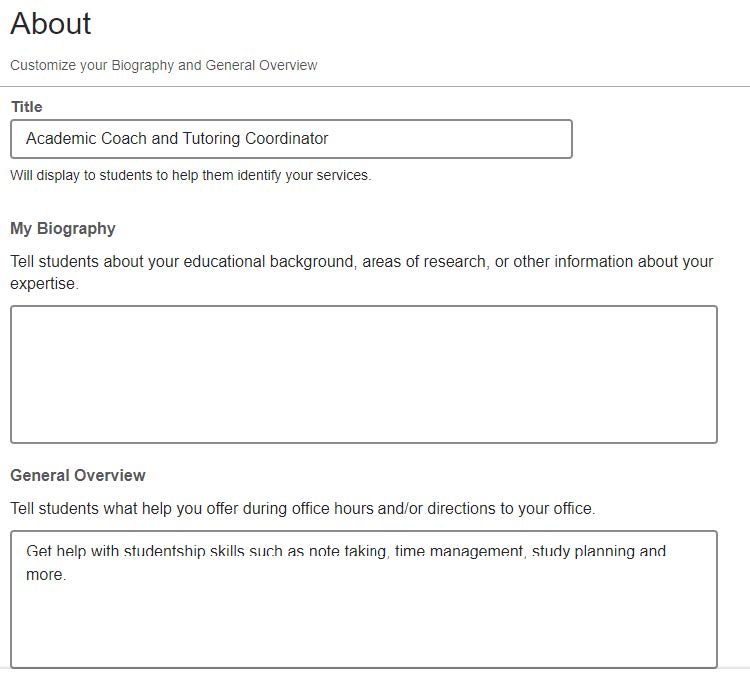
If you have any questions or issues, you can visit the MU Connect help page: https://muconnect.missouri.edu/staff/. You can also email Trey. or Caitlin. if you have any questions.
Finally, remember that you can update your availability week to week, if needed. For example, if you have an exam-heavy week and know you won’t be able to meet with as many students, you can decrease your availability for that week.

myHR is your human resources account for Mizzou. You must enter your time into myHR by 5pm on Fridays to be paid in a timely manner. Please be aware that, if you do not submit your time before Friday at 5pm, you will be locked out, and you will need to contact Trey (BrockCD@missouri.edu) to assist you with entry into myHR. Hourly employees are paid on a biweekly basis (every other Wednesday).
myHR Timesheet Instructions:
- Go to https://myhr.umsystem.edu. Log in with your SSO.
- Once inside the portal, click on the “My Time” block.
- Your timesheet will be displayed for the entire current two-week pay period. To change this, you can select the *View By drop-down box at the top left of the page and change it to “Week” instead of “Calendar Period.”
- For each day that you worked, you will enter the time you started under “In.” If you just worked a single hour, or if the time you worked is consecutive without any gaps, you can then enter the time you finished tutoring under “Out.” If you have more than one block of time to report for a single day, enter the first block under the “In” and “Out” columns, and click the plus (+) sign to the far right of the same day to add another entry row. You can do this as many times as needed until you have entered all blocks of time you worked in a single day. Click the green Submit button at the top right often to save your entries. There is no limit to how often you can save. If you make a mistake, delete the information, and submit again.
- Do not use the “Lunch” or second “In” boxes.
- The timesheet in myHR defaults to AM, so specify whether your time is AM or PM.
- When you are finished entering all time for the current pay period, click SUBMIT one last time.
- A Coordinator will check, verify, and approve your hours. They will alert you if an adjustment is needed. They will request that you make this adjustment as soon as possible in order to make the final approval so you are paid on time. If you do not respond, your pay will be delayed until the next pay period.
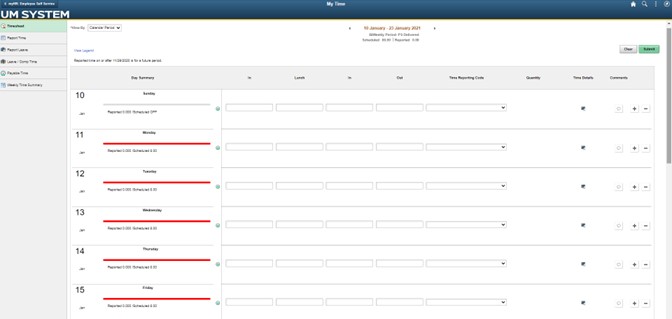
Three Strike Policy
You are expected to treat your employment with the Learning Center as standard employment. You are responsible for accurately completing your time in myHR every Friday by 5pm. If you do not comply, your pay may be significantly delayed. If you do not submit your time promptly, you will be given a verbal warning that will serve as your first strike. If you do submit your time promptly a second time, you will be given a written warning that will serve as your second strike. If you fail to submit your time promptly a third time, your employment with the Learning Center will be terminated.
View the Bi-Monthly Pay Schedule here: https://hr.missouri.edu/departmental-processing/payroll-processing

- I will be on time for Tiger Tutors sessions.
- I understand that my role as a tutor will never be to do the tutee’s work for them.
- I understand that my ultimate goal is to assist my tutee in becoming an independent learner.
- I recognize that I may not have all the answers to student questions. In this event, I will seek assistance in finding answers to the student’s questions and/or direct the student to an appropriate resource for the information.
- I will do my best every single time and I will make sure to do everything that is necessary for the tutee to be successful.
- I will remain flexible in my approach to student learning, respectful of various learning styles and preferences.
- I will show respect for my tutee’s cultural background and personal value system.
- I will keep all information about tutees confidential.
- I will maintain appropriate boundaries and will not engage in inappropriate behavior with tutees or others with whom I have professional relationships.
- I will maintain accurate and honest records of my tutoring hours and activities.
- I will share any concerns I have with a Coordinator.

Tiger Tutor Sessions:
- Remind students to sign in each time they come in for tutoring.
- Greet each student with a friendly smile, introduce yourself, and ask the student’s name and which course they need help with. Ask what you can do to help. Personalize your help by using their name and learning about their background. Give lots of positive feedback and encouragement.
- Explain tutoring limits and policies, as needed. Make sure tutees understand that your job is to help them learn, rather than to correct their homework or provide answers.
- Encourage students to plan ahead, rather than wait until the day of an exam or the day homework is due. Help them with time management, organization, and other study skills when appropriate. If they need further assistance with this, refer them to the Academic Coaching program! They can sign up in MU Connect.
- If there are no students to tutor, use this time to complete any Learning Center tasks you have outstanding, such as entering time in myHR.
- Please do not use your phone during Tiger Tutors sessions. If you are working on your own homework, stay alert to your surroundings and immediately stop when a student needs your assistance or a new student arrives. Otherwise, this sends a message to tutees that you are busy, and they may not ask for help.
- If you are a supervisor for the Tiger Tutors session, it is your responsibility to help manage the session and to ensure that students sign in to sessions.

Do:
- Be encouraging, but DON’T give false hope about a grade a student might expect to receive after working with you. If a student directly asks you what grade you think they ought to receive, tell the student that the question is impossible for you to answer.
- Encourage independence. You do not want the student to always rely on you. Let them know that they must put forth effort to benefit from tutoring. Encourage students to focus on learning how to learn.
- Allow for periods of silence. Avoid feeling like you must interrupt a moment of silence by talking. Allow the student to reflect on the subject at hand before going on. Consider the percentage of time you talk versus the time the student talks.
- Admit mistakes. We all make them, and you will make some while you are here.
- Ask for help when you need it. You most likely will run into a question that you can’t answer, or a situation that you can’t handle or that makes you uncomfortable. We don’t expect you to know everything or to know how to handle everything, so please don’t have those expectations of yourself. Ask a Coordinator for help when you need it, either during or after a session.
- If you get to a topic or section within the course that you are completely unfamiliar with, do not direct the tutee to their instructor. Direct the tutee to another tutor or do your best to assist the tutee with the resources that you have (such as helping the tutee look up information in their textbook). Contact a Coordinator for help.
- Communicate quickly with any ethical or personal concern. (As a peer tutor, a fellow student may disclose information that is beyond the scope of your role. Due to the variability of situations and the individuality of our students, it is impossible to train peer tutors to handle every scenario that may arise. However, do not hesitate to reach out to staff for guidance, support, and next steps.)
- Maintain confidentiality. Don’t talk about the students you tutor or that you see using the Learning Center to other students or tutors.
- Protect your own time. We expect you to work while you are scheduled to work, but you are under no obligation to grant a student’s request for tutoring if it is unreasonable.
- Use your MU email account and check it daily.
Don’t:
- Arrive late or unprepared to Tiger Tutors sessions.
- Do a student’s homework for them. (Make sure students are actively participating in the process when you help them with homework problems; let them finish as much of the problem on their own as possible.)
- Professor-bash. If a student complains that their professor/instructor is unfair, etc., remain neutral with regards to the professor, no matter how hard this may be. A student may need to express their frustration with a professor’s teaching style or grading standards, so don’t dismiss the student’s feelings. Try to offer constructive ways the student might handle the problem with their professor.
- Express frustration at your tutees, even those who really frustrate you. If you need to take a break, excuse yourself for a few minutes until you are composed.
- Let one student monopolize all of your time in a group session. Give each tutee within a group session equal opportunity for input and questions.
- Answer your cell phone during a tutoring session. Place your cell phone on vibrate and stow it in your bag or pocket. Remember, you should be modeling good student behavior.
You cannot rescue a student that hasn’t been attending lectures or studying regularly. There are no solutions for a quick recovery (remember students are adults and ultimately responsible for their own learning).

Do whatever you can to neutralize the technology.
In other words, set yourself up to avoid technical problems. If they do happen (and they sometimes will!), react to them calmly. Have a plan in place to troubleshoot any issues and share the protocol with your tutee(s).
Get back on track quickly if something does go wrong.
Even the best planning and preparedness can’t prevent the occasional glitch. If your audio feed echoes, the video is delayed, or your laptop battery runs down, use your troubleshooting plan to resolve such problems quickly, then get back to tutoring. Don’t spend too much time apologizing or dwelling on what went wrong. Just move forward.
Work in a quiet setting conducive to effective tutoring.
Maximize your ability to hear your tutee by eliminating background noises, such as a loud air conditioner (or use a headset). Check to make sure that what’s behind you isn’t distracting. If you share your workspace with a roommate, family, or friends, make sure they know your tutoring schedule, so they don’t disrupt you while you’re at it. Don’t forget to turn your cell phone off and encourage your tutee(s) to do the same.
Be charismatic.
It’s easy to bring energy and enthusiasm to a live, in-person tutoring session, but it may be a bit of a challenge when you’re not standing right in front of your tutee. So, turn your charisma up a notch: project your voice a bit more; make bright, open eye contact. Be as lively and engaging as you can be. Make sure your tutee sees everything you are presenting, including any screenshares, whiteboard, props, and yourself!
Don’t type and talk.
Being understood is even more important because of the online tutoring interface. Talking and typing should always occur separately, so students can hear you clearly, and vice versa. If a student begins to speak, stop typing. If you absolutely must take notes, have a pen and pad of paper handy; you can transcribe notes to your computer after the session.
Pay attention to your tutee.
Is your student really tuned in, or are they messing around on Facebook or Instagram? If you suspect something is distracting them, ask about it. Or prevent potential distractions by reminding your tutee to put their cell phone away and close all unnecessary tabs and windows on their computer, and to put away anything else that might interfere with learning before you get started. Beyond that, continue to engage your student throughout the session.
Speak and repeat.
Listening comprehension can be a difficult adjustment for some students. Repetition is a great way to ensure that students understand the lesson material, and to reinforce the learning process too. Ask your tutee to repeat back what both of you have discussed. Don’t be afraid if this repetition eats into your tutoring time; it’s time well spent!

ISSUE:
Students experiencing hopelessness and procrastination
“I’ll never be able to do this.”
“I always wait until the last minute.”
“My assignment is due tomorrow. Will you help me?”
STRATEGIES:
- Determine what the student already knows.
- Through questions and discussions, show the student that they do have some knowledge to build upon.
- Start by using simple units, then build to more complex ones.
- Offer positive reinforcement when they successfully complete steps.
- Use a variety of approaches and learning styles (examples, diagrams, analogies, etc.).
Remember: Waiting until the last minute to do assignments may be a sign of poor time management skills. Model time-management behavior in your sessions.
ISSUE:
Confused students
“I’m not sure what this assignment is about.”
“I don’t get it.”
STRATEGIES:
- Structure and order the tutoring sessions: Provide a beginning, middle and end.
- Offer study tips for notating, listening, time management and brainstorming.
- Review the student’s syllabus and discuss the overall class requirements or assignment details.
ISSUE:
Students who resist suggestions
“That’s not going to work.”
“How will that help me?”
STRATEGIES:
- Allow students five minutes to vent frustration.
- Spend time building a relationship in order to increase trust.
- Be pragmatic yet understanding: “I know these requirements are difficult, but they’re required so let’s make the best of it.”
- Indicate past successes in similar situations and provide an example.
- Avoid fueling or supporting their anger and frustration.
ISSUE:
Students who feel helpless
“Will you do this for me?”
“Will you check/read my paper?”
“Will you do this problem?”
STRATEGIES:
- Offer continual encouragement.
- Refer to policies prohibiting tutors from doing student’s homework for them; remind them that tutoring is designed to help them learn problem solving techniques that will allow them to figure out the answers on their own.
ISSUE:
Students who want the answers
“I’ve already done my homework. I just need you to check it for me.”
STRATEGIES:
- Remind them that tutoring is for helping them learn the concepts so they can build their confidence in the subject.
- Respond with: “We don’t proofread or check assignments, but I’ll tell you what I can do. If you’ll show me the areas you’re worried about, we’ll discuss those topics and do some similar problems together. Then, you can check your homework.”
Remember: It is not your job to make sure that everything a tutee turns in is perfect. Helping students with specific homework problems is not what you were hired to do. Review similar homework problems and help the student develop the critical thinking skills necessary to do their homework assignment independently. Tutees must learn how to check their own work and how to have confidence in the answers they give. If they can do this, they will be able to defend their answers, understand more completely, develop better self-esteem, and become more independent.
ISSUE:
Students talk negatively about an instructor/professor
“This instructor is really crazy!”
“I think he’s out to get me.”
STRATEGIES:
- Change the topic of conversation.
- Often, issues with an instructor develop because the student has unrealistic expectations, has performed negatively in the class, or they have not taken the time to actually visit with the instructor to discuss their performance and have instead developed a negative view of them.
- Respond with: “Sounds like you’re having a bad time. I’m sorry you’re finding it difficult to succeed in this class. Perhaps you could show me some of the problems you are having difficulty understanding. I may be able to help clarify them for you. We may also need to review how you are studying for this class. You may have to invest more study time so that lectures are more meaningful and less stressful.”
Remember: Never “bad mouth” instructors or agree with students who are doing so; it can spread to other students like a disease. Also, remember that anything you say about the instructor will get back to that instructor, which will reflect negatively on you and on the Learning Center. Always behave in a professional manner.
Please note: You have support. Coordinators and staff are here to help you. When you are faced with a difficult tutoring situation, immediately contact a Coordinator.

Peer tutoring sessions can often bring with them a wide variety of issues. Tutees are often comfortable enough in a tutoring relationship to ask the tutor for advice about any number of issues. Thus, as a tutor you must be knowledgeable about the types and location of campus services available to students and how to access those services.
Recognizing when to refer tutees to campus services
- If you believe a tutee is using tutoring time inappropriately, i.e. using tutoring time to socialize or to discuss personal issues, repeatedly coming to tutoring unprepared
- If your tutee’s behavior changes dramatically from earlier tutoring sessions
- If your tutee exhibits any of the following behaviors:
- Depression: general sadness, slow-moving, weepy, hopeless or very agitated, nervous, worried, unable to focus on academics
- Anxiety: agitated, unable to focus, hyper, consistently fearful, acting startled
- Signs of substance abuse: failing to meet obligations, erratic behavior, inability to function effectively due to drug or alcohol intoxication
Knowing how and where to refer tutees to services
It is critical to always discuss problem situations with a Coordinator. Your tutee’s problems are not your sole responsibility. A Coordinator may need to intervene to ensure that the right services are initiated for the tutee. If you refer a tutee to a service:
- Offer information to your tutee on the general support services available. Refer to the listing of support services available on our website: https://learningcenter.missouri.edu/resources-for-all-mizzou-students/.
- Suggest a specific service to your tutee if you think it is appropriate. Make sure that the tutee is the one to make the initial phone call or contact. Do not make the contact for them.
Important Reminders
- Tutors ARE NOT trained psychologists, psychiatrists, social workers, health care personnel, or counselors. Remember not to exceed your role as a peer tutor. ALWAYS go to a Coordinator if you feel that there is an issue that needs attention. You are NEVER expected to counsel a tutee or to even make a referral to another service if you are uncomfortable with doing so.
- Tutors are not expected to solve all the problems for their tutees. Your primary focus as a tutor should be on coursework, NOT on a tutee’s personal problems.
- You may not be successful with every student you tutor. Try to recognize and acknowledge that no amount of tutoring will be enough for some students who might bring their personal issues into the tutoring session. Talk to your Coordinator immediately if you think the tutee needs more assistance than you can provide.
- If a student ever reveals anything that makes you uncomfortable, please contact a Coordinator immediately.
- f anyone is in immediate danger due to the distress of a tutee (yourself or other students), or the tutee has expressed that they may be a danger to themselves, call 911 immediately.

COMMUNICATION
- Puts information across in a clear, understandable manner
- Capable of reducing knowledge to its simplest components
- Reinforces major points with meaningful examples
- Answers questions freely and completely
- Relates theories, principles, and concepts to practical applications
COMMAND OF THE SUBJECT MATTER
- Knowledgeable in the content area and the specific course for which they are tutoring
- Knows material well enough to emphasize the most important aspects
ORGANIZATION
- Plans ahead for the tutoring session’s activities
- Comes to the session prepared and ready to deal with the topic
- Uses tutoring time effectively and efficiently
- Summarizes to aid learning and retention
INTERACTIVE TEACHING SKILLS
- Helps students answer their own questions
- Has patience and understanding for the beginning student
- Senses when the tutee does not understand
- Praises success to motivate future learning
- Asks leading questions to help students learn and understand the material.
CREATIVITY & FLEXIBILITY
- Uses a variety of presentation styles and teaching methods
- Able to explain concepts from several different angles.
- Tries new ideas and techniques periodically
- Open to student suggestions on content and methods
- Aware of and acknowledges cultural differences while treating tutees consistently and with respect
PASSION & COMMITMENT
- Excited about teaching
- Sincere interest in the subject matter
- Makes learning a pleasurable experience
- Uses enthusiasm to improve student attitudes toward the subject matter
- Accepts criticism and suggestions as positive signs for change
- Always looking for new and better ways to teach
Successful tutors DO NOT:
- Expect the student to hear and remember everything they’ve said.
- Say, “This is easy” or use any other phrase that might imply the student is not smart.
- Put down or criticize the student or their abilities.
- Solve the problem or give the answer.
- Criticize an instructor or the assignment.
Updated 09/07/2023

