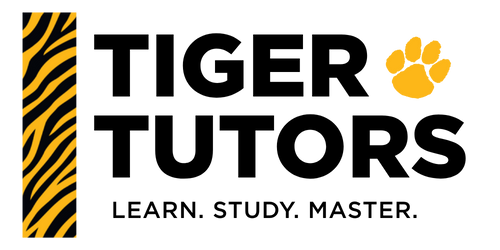
Review, ask questions, and discuss problems with knowledgeable tutors. Free for all students, no appointment necessary!
Economics
ECON 1014 Microeconomics
ECON 1015 Macroeconomics
ECON 3229 Money, Banking and Financial Markets
ECON 4351 Intermediate Microeconomic
ECON 4353 Intermediate Macroeconomics
ABM 1041 Applied Microeconomics
Days: Monday, Tuesday, Wednesday, and Thursday
Time: 5–7 pm
Location: Middlebush 210
*Note: Extended Hours from 5-8pm Monday-Wednesday during exam weeks:
- February 9-11
- March 9-11
- April 13-15
Other Economics Resources:
New! Calendar Subscriptions:
Add a calendar so you always know when and where a session is occurring! By subscribing, you will be able to post all applicable Tiger Tutors and Exam Review sessions to your own personal calendar. See below the list for instructions.
Directions for Use:
- Outlook Calendar
- Import ICS file
- In Outlook, select File > Open & Export > Import/Export.
- In Import and Export Wizard box, select Import an iCalendar (.ics) and then Next.
- Select the calendar file from your PC and select OK.
- Select Open as New. The items are automatically imported into your calendar.
- Google Calendar
- Click on the Gear Icon in the top right corner and select Settings.
- Click on Import & Export
- Choose Import
- Find the ICS file you want and choose it then add it to your chosen calendar
- Apple’s iCloud Calendar Option 1
- Import ICS files
- Go to Settings>Import Calendar
- Upload the ICS file
- Select the target calendar you want to add it too
- Apple’s iCloud Calendar Option 2
- Click Add Calendar
- Choose “Add Subscription Calendar”
- Paste the ICS url